
HyperV VM backups
Creating backups for HyperV virtual machines on Windows Server 2016, Windows Server 2019 and Windows Server 2022

Restoring from backups
VMs can be temporarily started directly from the backup without a full restore. In addition, individual files or the entire VM can be restored

Application-Aware
The backups are “application-aware” as long as the guest operating system supports it. This is to prevent possible data loss when restoring from backups
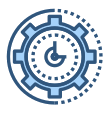
Scheduled backups
Backups can be carried out fully automatically at freely definable intervals. The web interface gives you an overview of all your backup jobs
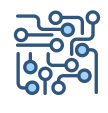
Encryption
Backups can be stored either unencrypted or encrypted using AES256 algorithm to protect them from unauthorized access

Compression
Backups are stored in a space-saving manner using a modern encryption method without sacrificing performance

Network storage
Backups can be stored on any common NAS storage using SMB or on a local drive
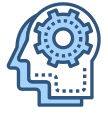
Agentless
No additional software needs to be installed on the VMs to be backed up. The backups are only created by communicating with the HyperV host